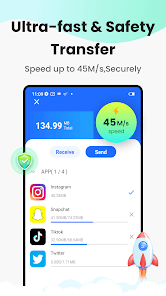XShare
Secure Sharing Files; X Share it; Transfer & Share all Videos
- Category General
- Program license Free
- Version 3.2.4.004
- Size 25 MB
- Works under: Android
- Program available in English
- Content rating Everyone
- Package name com.infinix.xshare
-
Program by
Shalltry Group
No.1 Building, No.433 Guoshoujing Road, Pudong District, Shanghai
XShare is an innovative app built to facilitate the transfer of diverse file types from your Android device to any other device.
Efficient File Transfer
XShare serves as a powerful tool for transferring various file types, such as images, videos, apps, and even your entire download history. Its speed, efficiency, and user-friendly approach make it a go-to app for file transfer requirements. The interface of XShare is highly intuitive, designed to streamline the file transfer process, making it hassle-free for users.
User-Friendly Interface
The interface of XShare is designed with user convenience in mind. At the top of the screen, you can see the selected file type. By simply sliding your finger across the screen, you can navigate to your desired file. The app gives you access to your downloads folder, installed apps, images, videos, music, and other files such as documents, ebooks, and even compressed files.
Multiple File Selection
One of the key features of XShare is its ability to select multiple files simultaneously. This feature can save you a considerable amount of time, as you no longer need to search for and select each file individually.
QR Code Scanning for Speedy Transfer
To further speed up the file transfer process, XShare offers a QR code scanning feature. This allows you to quickly connect to another device and transfer multiple files at once. This feature considerably enhances the speed and convenience of file transfers, enabling you to transfer multiple files in mere seconds.
Summary
In conclusion, XShare is a feature-rich, efficient, and user-friendly app that significantly simplifies the file transfer process. Its ability to handle multiple file types, coupled with its speed and ease of use, make it a highly recommended app for all your file transfer needs.
Pros
- Efficient and fast file transfer
- User-friendly interface
- Ability to select multiple files
- QR code scanning for quick transfer
Cons
- No notable drawbacks
Improve the speed of transmission and build a more stable transfer environment.